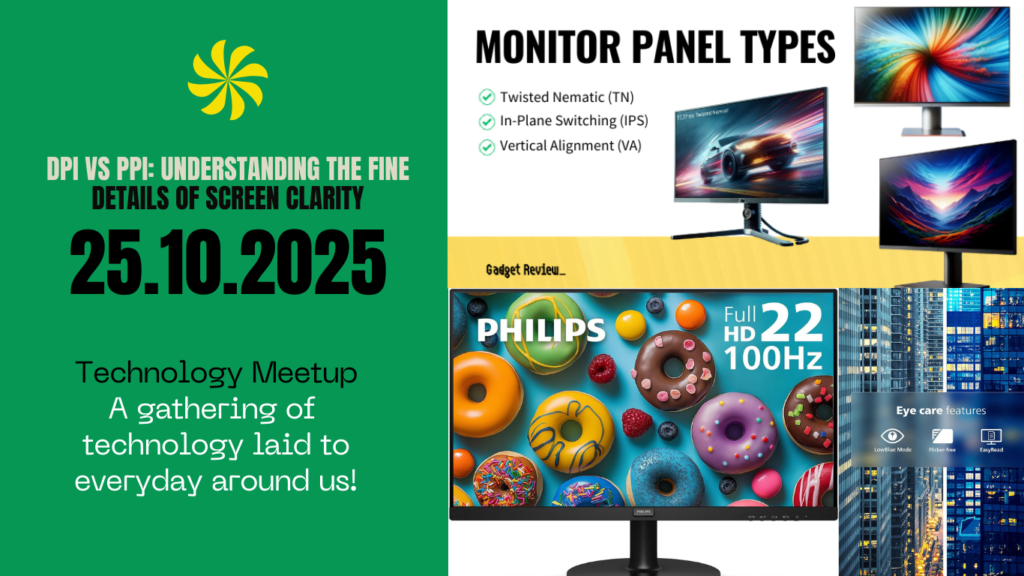Have you ever looked at a computer screen and wondered why some pictures look super clear while others look kind of blurry? It all comes down to something called monitor resolution. This is all about how many tiny dots, called pixels, make up the images you see. Different panel types help show these pixels in different ways. But what are pixels exactly? They’re like the building blocks of any image you see on a screen.
Then there’s DPI vs PPI—fancy terms that tell us how packed these pixels are. Imagine if you had a picture made of tiny Lego blocks—the more blocks you used, the clearer the picture. That’s pixel density. But does having more pixels always mean a better picture? Let’s dive into the world of screens and find out how these pixels, panels, and densities come together to make the screens we look at every day so amazing!

Types of Panels: A Pixel-Packed Adventure
Ever wondered why some screens look better than others? It’s all about the type of panel your monitor uses! Let’s explore three main types:
- TN (Twisted Nematic) Panels: These are the speedsters of the screen world. TN panels are great for fast action, like in video games, because they respond super quickly. But, their colors and viewing angles might not be the best. Imagine watching a race car zoom past you—that’s how fast these panels are!
- IPS (In-Plane Switching) Panels: If you love bright, colorful pictures, IPS panels are your best friends. They show colors beautifully and you can see them clearly from almost any angle. Think of looking at a rainbow—it’s vivid and stunning from wherever you stand!
- VA (Vertical Alignment) Panels: VA panels are like the middle ground. They have pretty good colors and contrast, making dark scenes in movies look deep and rich. It’s like peering into a mysterious cave and seeing all the details hidden in the shadows.
So, each panel type has its own special powers. Whether you’re gaming, watching movies, or just browsing, there’s a perfect panel out there for you!
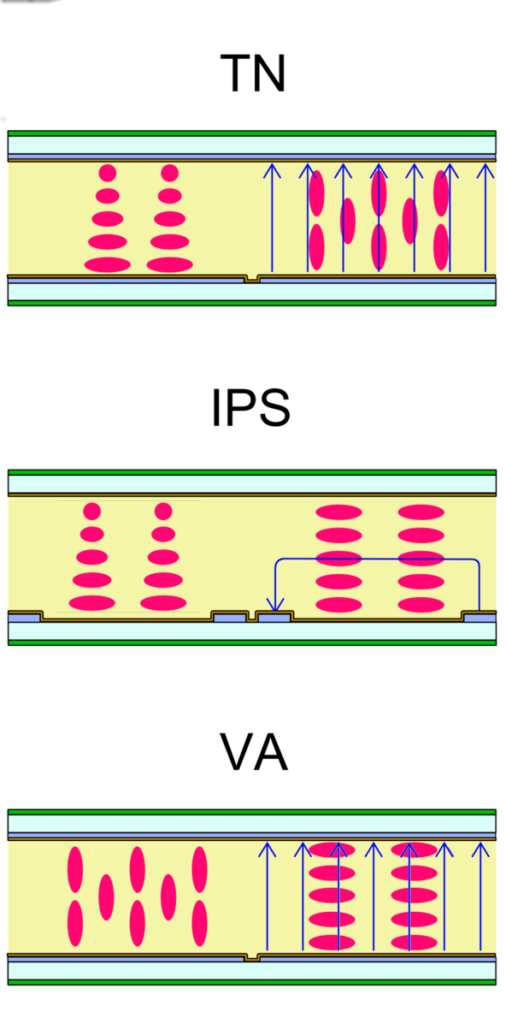
Types of Panels: The Screen Superstars
Understanding Different Types of Screen Panels
- TN (Twisted Nematic) Panels:
- Speedy Response: TN panels react very quickly to changes on the screen. This makes them great for fast-moving games where every millisecond counts.
- Not the Best Colors: They don’t show colors as vividly as other panels, and the picture quality can change when you look at the screen from different angles.
- IPS (In-Plane Switching) Panels:
- Vibrant Colors: IPS panels display colors beautifully and brightly. You can see the colors clearly even if you’re not looking directly at the screen, which is perfect for watching movies or editing photos.
- Slower Response: They aren’t as fast as TN panels in responding to changes on the screen, so they might not be the top choice for super-fast gaming.
- VA (Vertical Alignment) Panels:
- Great Contrast: VA panels have excellent contrast, especially in dark scenes. This means they can show deep blacks and bright whites, making movies and videos look more detailed and realistic.
- Moderate Response: They are faster than IPS panels but not as quick as TN panels in responding to what’s happening on the screen.
Each type of panel has its own strengths, so the best one for you depends on what you use your screen for the most!
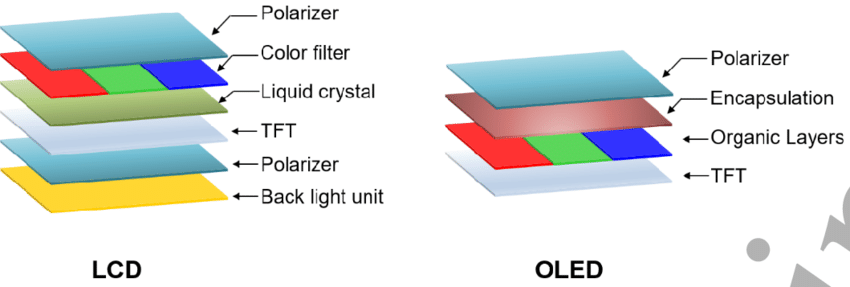
LCD Panels vs. OLED Panels:
- LCD Panels: These are used in most TVs and monitors. They are good at showing images but may not have the best colors and contrast compared to OLED panels.
- OLED Panels: These offer amazing colors and contrast, making images look super vivid. They are more expensive but give you a really clear picture.
Pixels:
- What Are Pixels? Think of pixels as tiny dots that come together to make up all the pictures you see on your screen. Each pixel can be a different color, and when they all work together, they create a full image.
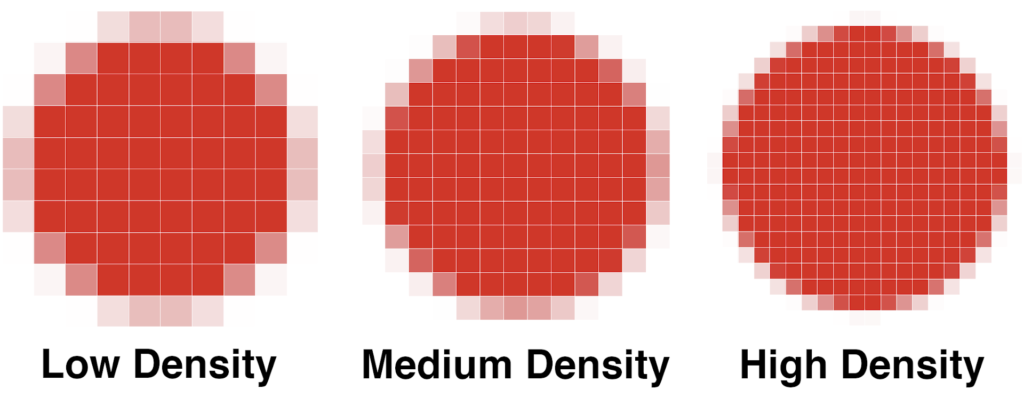
- More Pixels, Better Picture: Generally, screens with higher pixel density (measured in DPI or PPI) show clearer and more detailed images. This is really noticeable on big screens or when you’re looking at things up close.
DPI vs PPI:
- DPI and PPI: DPI (Dots Per Inch) It work for a printed picture or document. There are picture that printed from printer or any printed image are measure by Dots per Inch and PPI (Pixels Per Inch) stand for how many of these tiny dots fit into one inch of the screen especially soft copy of computer image like graphic, picture I mean anything on computer screen. The more dots (or pixels) packed into each inch, the sharper and clearer the image will look.
Why Does PPI Matter?
First is first PPI works for computer generated text or image. PPI stands for Pixels Per Inch. It measures how many tiny dots (pixels) fit in one inch of your screen. The higher the PPI, the sharper and clearer the images and text will look. Imagine a drawing made of small dots; more dots make it look detailed and smooth. If your screen has a high PPI, everything will look crisp and lifelike. But with a low PPI, images can appear blurry or pixelated. So, for the best viewing experience, a higher PPI is always better!
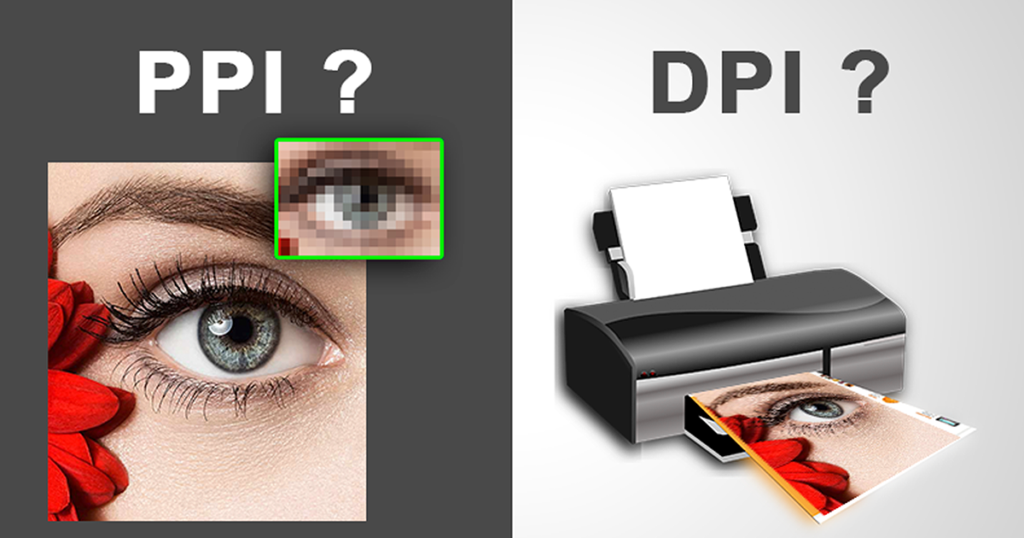
How DPI Matters on Printer Image
DPI stands for Dots Per Inch in the case of printed text or image. It tells you how many tiny dots of ink a printer can put on one inch of paper. The higher the DPI, the clearer and sharper the printed picture will be. Imagine drawing with lots of small dots; more dots mean better details. If your printer has a high DPI, your photos and graphics will look crisp and vibrant. But if the DPI is low, the images might look blurry or fuzzy. So, for the best prints, a higher DPI is better!
Higher Pixel Density Means Better Quality
Understanding these things helps you pick the right screen for what you want to do—whether it’s watching movies, playing games, or just browsing the web!