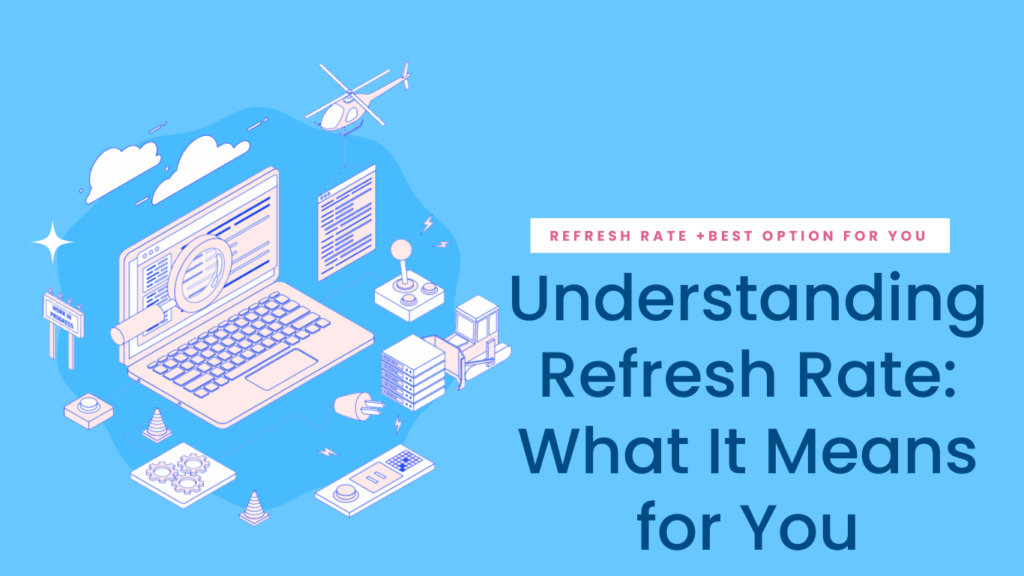What is Refresh Rate in Terms of Computer Monitors?
Hey there! Ever wondered why some computer screens look super smooth and others seem a bit choppy? It all comes down to something called “refresh rate.” Today, we’re going to dive into what refresh rate means for computer monitors, why it matters, and how it can make your screen experience better. Let’s break it down step by step!
What is Refresh Rate?
Definition
Refresh rate is a measure of how many times per second your monitor updates the image on the screen. It’s like a clock ticking, but instead of time, it’s counting how many times your screen refreshes the picture.
- Measured in Hertz (Hz): Refresh rate is usually measured in Hertz (Hz). For example, if a monitor has a refresh rate of 60Hz, it means it updates the image 60 times every second.

Why Refresh Rate is Important
The refresh rate affects how smooth and clear everything looks on your screen. Imagine flipping through a book—if the pages flip slowly, the action feels choppy. If they flip quickly, everything seems smooth. The same idea applies to your monitor!
How Refresh Rate Affects Your Monitor
Smoothness and Clarity
- Higher Refresh Rates: A higher refresh rate, like 120Hz or 144Hz, means your screen updates more often. This can make fast-moving images, like in games or videos, look much smoother.
- Lower Refresh Rates: A lower refresh rate, like 60Hz, updates the screen less often. This might be okay for basic tasks, but can look choppy during fast action scenes.
Impact on Gaming
For gamers, refresh rate is a big deal. Higher refresh rates (like 120Hz or 144Hz) are especially important in fast-paced games where you need to see everything in motion clearly. If your monitor refreshes quickly, you can react faster and see details more clearly.
Impact on Everyday Use
Even if you’re not gaming, refresh rate matters. Higher refresh rates can make scrolling through web pages and moving windows feel smoother. For everyday tasks, a refresh rate of 60Hz is usually enough, but higher rates can provide a more pleasant experience.

Common Refresh Rates
60Hz
- Standard Rate: 60Hz is the standard refresh rate for most monitors and is good for everyday tasks like browsing, office work, and watching videos.
- Good for Basic Use: If you don’t need super-smooth motion, 60Hz will get the job done.
120Hz
- Smooth Motion: 120Hz offers smoother motion and is great for watching sports, playing fast-paced games, or using applications where fluid movement is important.
- Better for Gaming: Many gamers prefer 120Hz or higher because it reduces motion blur and makes gameplay more responsive.
144Hz
- High Performance: 144Hz is popular among serious gamers. It provides even smoother motion and can give you a competitive edge in fast-paced games.
- Great for Enthusiasts: If you’re into high-performance gaming or want the smoothest experience, a 144Hz monitor is a solid choice.
240Hz and Above
- Ultra-Smooth: Monitors with refresh rates of 240Hz or even 360Hz offer extremely smooth motion. These are mostly used by professional gamers who need the fastest and most responsive screens.
- Top-Notch Gaming: If you’re a pro gamer or want the absolute best performance, these high refresh rates are worth considering.
How to Choose the Right Refresh Rate for Gaming
- High Refresh Rate: If you play a lot of fast-paced games, look for a monitor with at least 120Hz or 144Hz. It will make the action smoother and help you react faster.
- Consider Your Graphics Card: Make sure your computer’s graphics card can handle high refresh rates. A powerful graphics card can push out more frames per second, making the most of a high-refresh-rate monitor.
For Everyday Use
- 60Hz is Usually Enough: For everyday activities like web browsing, watching movies, or working, a 60Hz monitor is usually fine.
- Higher Refresh Rates for Extra Smoothness: If you want a super smooth experience, you can go for 120Hz or higher, but it’s not always necessary for basic tasks.

How to Check Your Monitor’s Refresh Rate
On Windows
- Right-Click on the Desktop: Click on an empty space on your desktop and select “Display settings.”
- Go to Advanced Display Settings: Scroll down and click on “Advanced display settings.”
- Check the Refresh Rate: Under “Refresh rate,” you’ll see the rate your monitor is currently set to.
On Mac
- Open System Preferences: Click on the Apple logo in the top left corner and choose “System Preferences.”
- Go to Displays: Click on “Displays” and then select the “Display” tab.
- Check Refresh Rate: You’ll see the refresh rate under “Refresh Rate.” You may need to hold the Option key to see more options.
How Refresh Rate Affects Other Technologies
G-Sync and FreeSync
- G-Sync: G-Sync is a technology from NVIDIA that helps reduce screen tearing and stuttering by syncing the monitor’s refresh rate with the graphics card’s frame rate. It’s best for high refresh rate monitors used in gaming.
- FreeSync: FreeSync is AMD’s version of similar technology. It does the same job of reducing tearing and improving smoothness, and it works with FreeSync-compatible monitors.
HDR (High Dynamic Range)
- Combined with Refresh Rate: HDR enhances colors and contrast on your monitor. When combined with a high refresh rate, you get both vivid colors and smooth motion for a fantastic viewing experience.
Conclusion
Understanding refresh rate helps you choose the right monitor for your needs. Higher refresh rates make everything look smoother, which is fantastic for gaming and can improve everyday use too. Whether you need a basic monitor for web browsing or a high-performance screen for gaming, knowing what refresh rate suits you will make your screen time more enjoyable.
Remember, the best refresh rate depends on how you use your monitor. For most tasks, 60Hz will do just fine, but for gaming or high-speed action, aim for 120Hz or higher. Happy monitor shopping, and I hope this guide helps you find the perfect screen for your needs!