HDCP 1.4 vs. 2.2: Navigating Compatibility in the Modern World
It all started with a new TV. John, an avid movie buff and tech enthusiast, had just upgraded to a state-of-the-art 4K television. He was excited to experience his favorite films in ultra-high definition. But when he tried to play his 4K Blu-ray disc, he was met with a frustrating error message. The problem? His shiny new TV supported HDCP 2.2, but his old receiver was still stuck on HDCP 1.4.
Little did John know; he had just stumbled upon one of the most common issues in the world of home entertainment today— a battle of protocols between HDCP 1.4 and HDCP 2.2.
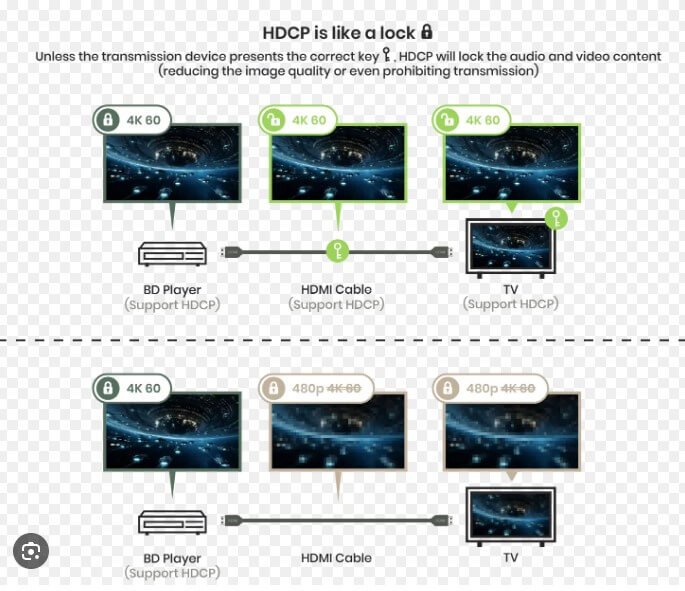
The Tale of Two Protocols
High-bandwidth Digital Content Protection (HDCP) is a form of digital copy protection developed by Intel Corporation to prevent copying of digital audio and video content as it travels across connections. HDCP 1.4 was introduced in 2009, and it has become a standard for many devices and content sources. However, with the arrival of 4K Ultra HD content, a more robust version was needed, leading to the creation of HDCP 2.2.
HDCP 1.4
- Introduced in 2009
- Supports up to Full HD (1080p) resolutions
- Widely adopted in older HDTVs, Blu-ray players, and more
HDCP 2.2
- Introduced to support 4K Ultra HD content
- Offers stronger encryption and protection mechanisms
- Necessary for streaming services and 4K Blu-rays to function properly
While HDCP 2.2 is essential for protecting high-resolution content, it has inadvertently created a compatibility nightmare for many consumers like John. But don’t worry, John found some clever solutions to bridge the gap between these two protocols.
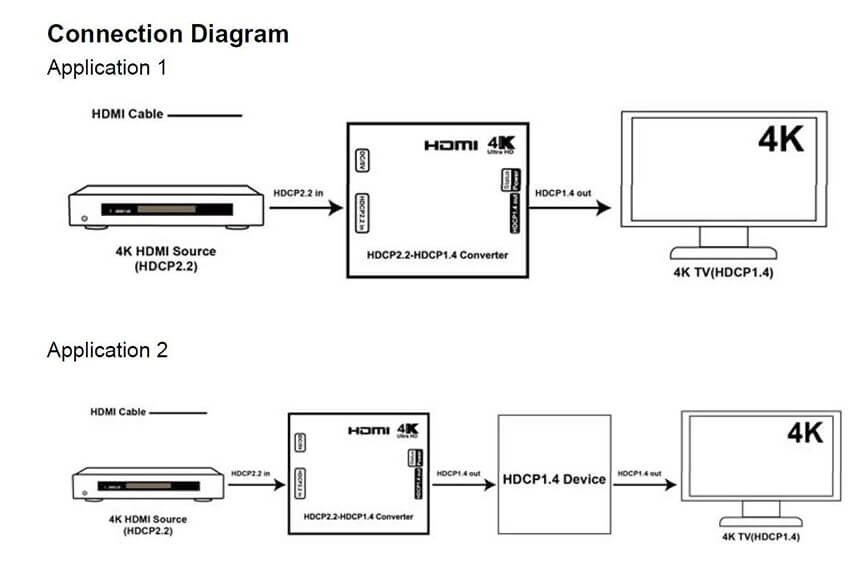
Bridging the Gap Between HDCP 1.4 and 2.2
1. HDCP 2.2 to 1.4 Converter
John’s first move was to get his hands on an HDCP 2.2 to 1.4 converter. This small but mighty device sits between his 4K Blu-ray player and his older receiver. The converter downgrades the HDCP 2.2 protection, allowing the 4K content to play on HDCP 1.4 devices without a hitch.
How it works:
- Connect the HDCP 2.2 source (e.g., 4K Blu-ray player) to the converter
- Connect the converter to the HDCP 1.4 device (e.g., receiver)
- Enjoy seamless playback of 4K content
This solution proved to be a quick and effective way for John to continue enjoying his favorite films without having to replace his entire home theater setup.
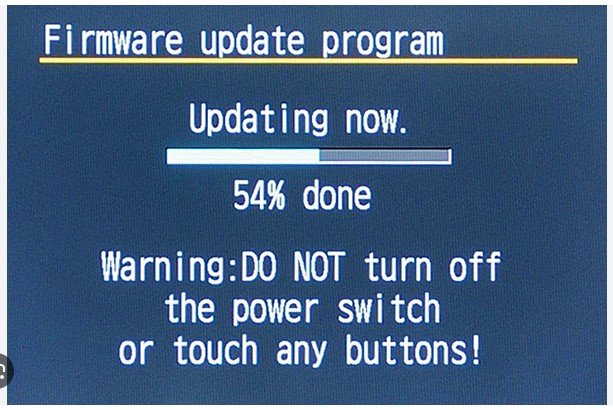
2. Firmware Updates
Next, John explored the possibility of firmware updates. Some manufacturers offer firmware updates that enable HDCP 1.4 devices to support HDCP 2.2 content. This software-based solution can be a cost-effective option if your device’s manufacturer provides such an update.
Steps to follow:
- Check the manufacturer’s website for firmware updates
- Download and install the update following their instructions
- Restart the device and test for compatibility
Unfortunately, not all devices support firmware updates for HDCP compatibility, but for those that do, it’s a straightforward and budget-friendly fix.
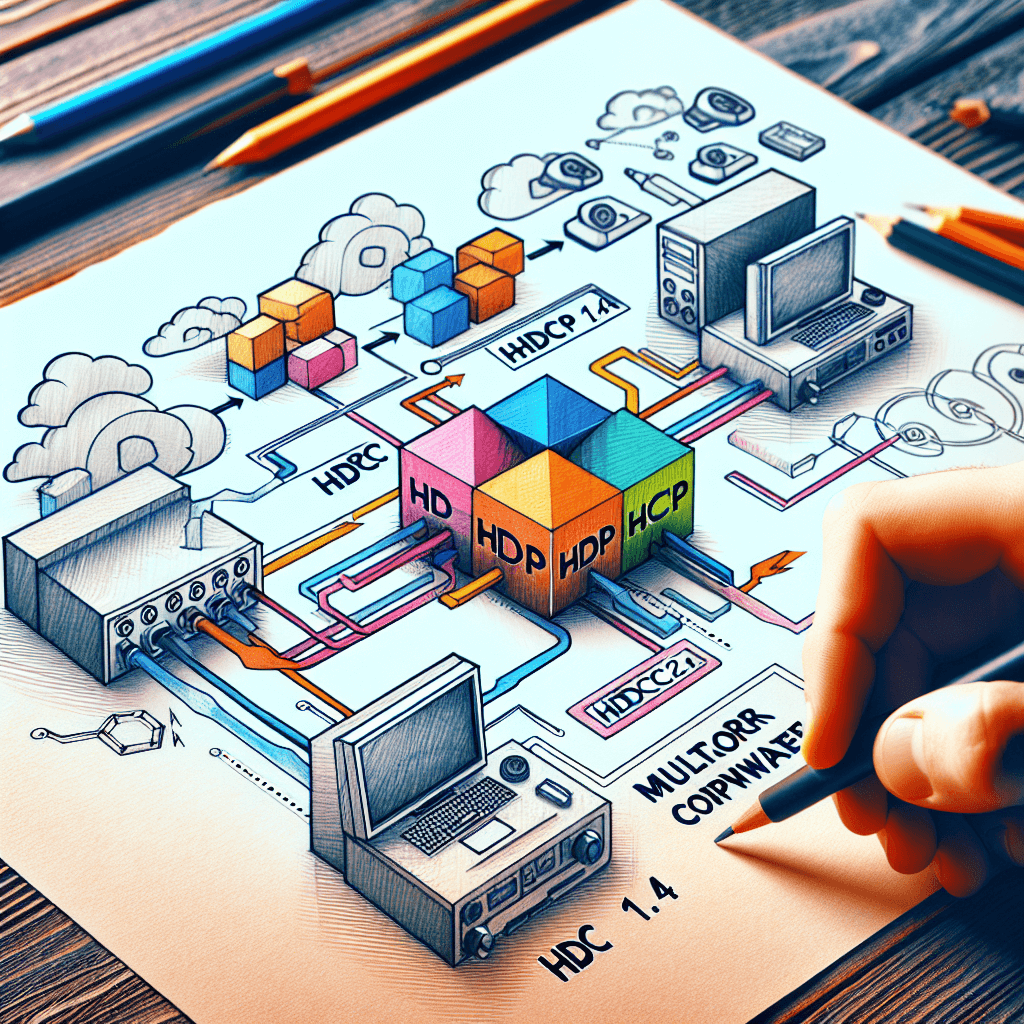
3. Professional Installations
For more complex setups or if you’re not comfortable handling tech installations yourself, professional integrators can be a lifesaver. They can design and install systems that seamlessly incorporate both HDCP 2.2 and HDCP 1.4 devices.
What they offer:
- Custom solutions tailored to your setup
- Professional-grade converters and splitters
- Assurance of high-quality content playback
John considered this option for his home theater, especially since it would ensure a flawless experience without the trial and error.
4. Licensing Solutions
Lastly, John discovered that some content providers offer licensing solutions that allow for the playback of HDCP 2.2 content on HDCP 1.4 devices. This approach involves obtaining specific licenses or using licensed software that can bridge the compatibility gap.
Key points:
- Contact your content provider for licensing options
- Understand the terms and conditions involved
- Implement the solution as per the provider’s guidelines
While this solution might not be as common, it’s worth exploring, especially for enterprise environments where content security is paramount.
Conclusion
John’s story is a testament to the evolving landscape of home entertainment technology. While HDCP 1.4 and HDCP 2.2 have their own merits, the incompatibility issue can be a significant hurdle. However, with the right solutions like converters, firmware updates, professional installations, and licensing solutions, you can enjoy the best of both worlds.
Are you facing a similar challenge? Don’t let HDCP compatibility issues stand in the way of your ultimate viewing experience. Explore these solutions and get back to enjoying your favorite high-definition content.
For more personalized advice and the latest tech solutions, be sure to visit our blog regularly.
Happy viewing!

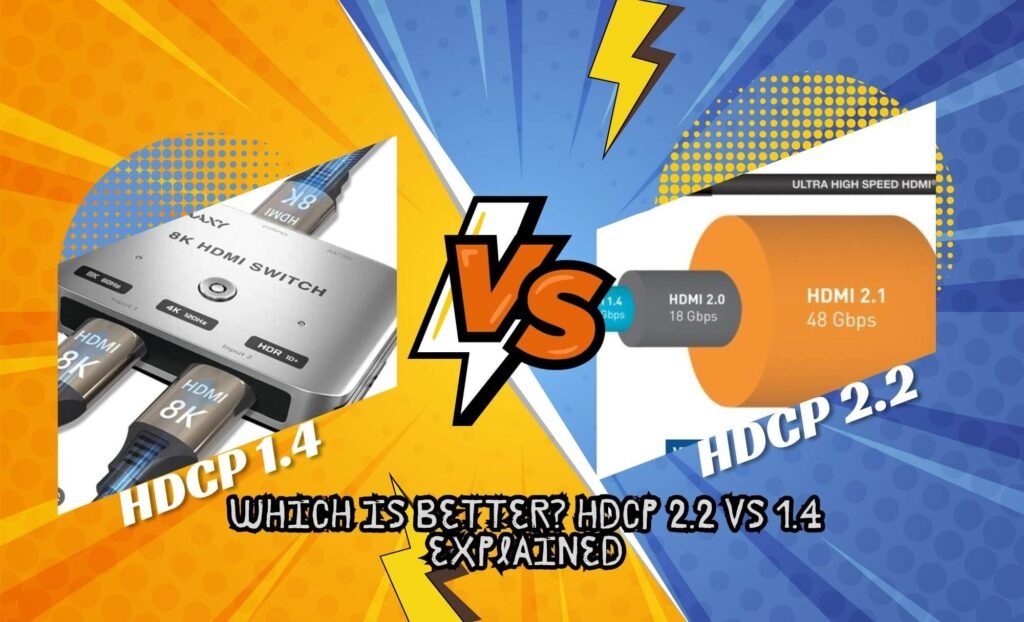










One Response