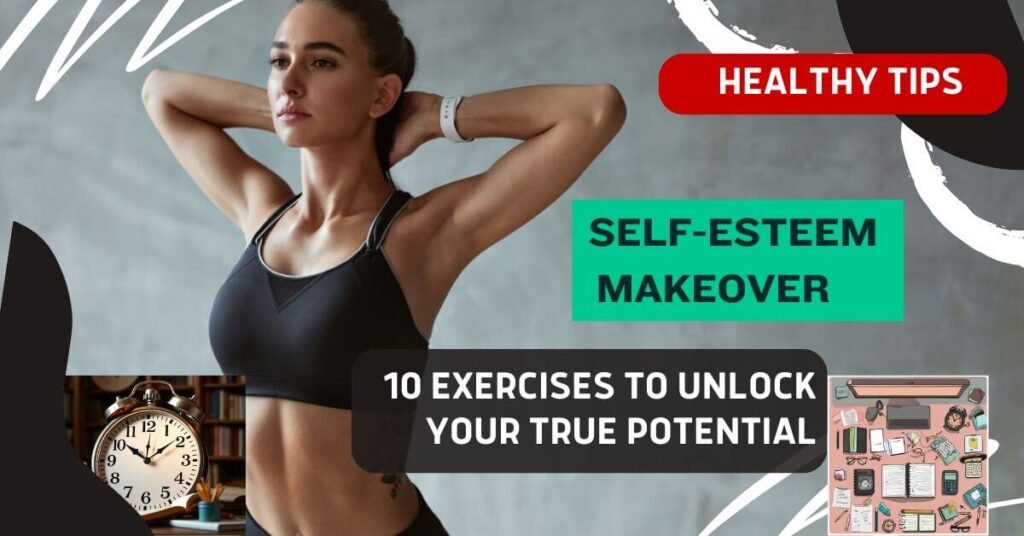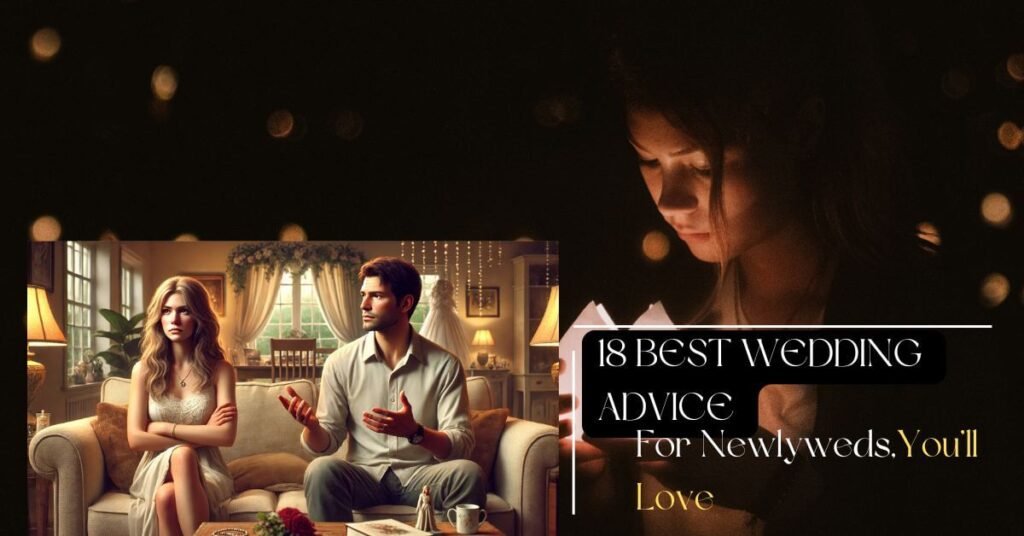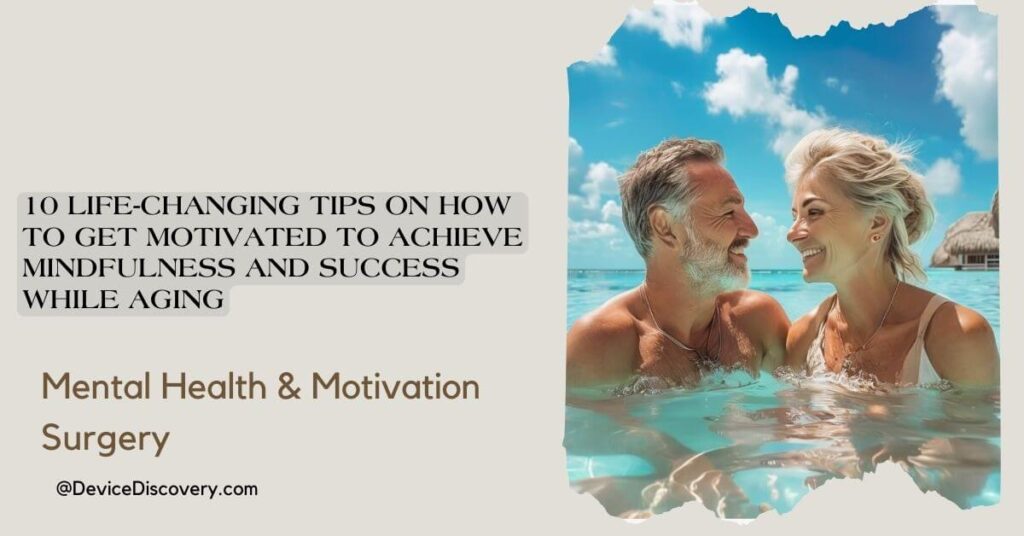What To Consider for Best Business Monitors
When choosing the best business monitor, there are several important factors to consider:
- Screen Size: A larger screen size can provide more real estate for multitasking, but it also means a larger and heavier monitor. Consider the space available on your desk and the distance at which you’ll be sitting from the screen.
- Resolution: A higher resolution screen will provide sharper and clearer images. It’s particularly important if you’ll be working with detailed graphics or editing images.
- Color Accuracy: If you work with color-critical applications like photo or video editing, you’ll need a monitor with accurate color reproduction. Look for monitors with wide color gamut and high color accuracy ratings like sRGB or Adobe RGB.
- Connectivity: Make sure the monitor has the necessary ports to connect to your devices. This may include HDMI, DisplayPort, DVI, and VGA ports. If you plan to connect multiple devices, look for monitors with built-in USB ports or USB hubs.
- Panel Technology: There are three main types of panels used in monitors – TN (Twisted Nematic), IPS (In-Plane Switching), and VA (Vertical Alignment). TN panels are typically the cheapest but have limited viewing angles and slower response times. IPS panels offer wide viewing angles and accurate colors but can be more expensive. VA panels offer a good balance between price and performance with wide viewing angles and good contrast ratios.
- Refresh Rate: The refresh rate determines how many times the screen can refresh its image per second. A higher refresh rate can result in smoother motion during video playback or gaming.
- Response Time: Response time is the time it takes for the monitor to change from one color to another. A lower response time can reduce motion blur during gaming or video playback.
- Ergonomics: Choose a monitor that has adjustable height, tilt, and swivel options to ensure a comfortable viewing angle. An adjustable stand or a mounting arm can also be useful for shared workstations.
- Warranty: Look for a monitor with a longer warranty period, at least 3 years, to ensure reliable performance over time.
- Budget: Consider your budget and choose a monitor that offers the features you need without exceeding your budget.
- Noise Reduction: If you’re planning to use the monitor in a noisy environment, look for models with noise reduction features like noise-cancelling microphones or built-in speakers with noise reduction technology.
- Certifications and Compliance: Check if the monitor meets relevant industry standards and regulations, such as ISO, TCO, or Energy Star certifications.
By considering these factors, you can find the best business monitors for your organization’s specific needs and budget.
What is The Difference Between Gaming Monitors and Business Monitors?
Gaming monitors and business monitors are designed for different purposes and therefore have distinct differences.
- Resolution: Gaming monitors typically have a higher refresh rate and faster response time compared to business monitors. This is essential for gamers who need smooth and immersive gameplay, while business monitors may have higher resolutions for viewing multiple windows and displaying detailed information.
- Color Accuracy: Business monitors often have better color accuracy, wider color gamut, and consistent color reproduction, which is essential for professionals who work with graphics, video, or photo editing. On the other hand, gaming monitors may sacrifice some color accuracy for faster response times and higher refresh rates.
- Design: Gaming monitors often have an aggressive, futuristic design with RGB lighting, while business monitors have a more professional, sleek design that blends into an office setting.
- Price: Gaming monitors are generally more expensive than business monitors due to their advanced features and higher performance.
- Connectivity: Gaming monitors tend to have more advanced connectivity options like HDMI 2.1, DisplayPort 1.4, and USB-C, which support high refresh rates and fast data transfers. Business monitors may have fewer connectivity options but usually have built-in security features like Kensington Locks for theft prevention.
What Panel Should I Choice for Business Monitor?
Ultimately, the best panel for your business monitor depends on your specific needs and priorities. Research different options, read reviews, and consider your budget before making a decision.
There is no one-size-fits-all answer for the best panel type for a business monitor, as the ideal choice depends on the specific needs and budget of your business. However, some common factors to consider include screen size, resolution, refresh rate, and panel technology.
If you need a monitor for general office use, such as word processing, email, and web browsing, an IPS (In-Plane Switching) panel is a good option. IPS panels offer wide viewing angles, accurate colors, and good contrast, making them suitable for collaborative work environments.
For more graphic-intensive tasks like video editing, graphic design, or gaming, a monitor with a VA (Vertical Alignment) panel may be a better choice. VA panels have faster response times and higher refresh rates, which can minimize motion blur and ghosting.
If you prioritize energy efficiency, look for monitors with an EPEAT or Energy Star certification, which indicate that they meet certain energy-saving standards.
Ultimately, it’s best to consider your specific use case and budget when choosing a business monitor panel.
Business Monitor for Multimedia or Traditional Office Work What Is the Key Difference?
When choosing a business monitor, it’s important to consider your specific needs, workspace, and job role. Here are some key differences between business monitors for multimedia and traditional office work:
Multimedia Monitors:
•High screen resolution for detailed graphics and immersive visuals.
•High refresh rates and low response times for smooth gameplay and fast reactions.
•Adaptive sync technologies like NVIDIA® G-SYNC® and AMD FreeSync™ for enhanced graphics quality.
•Built-in speakers and lighting for enhanced aesthetics and functionality.
•Suitable for fluid gaming with quality images.
Traditional Office Work Monitors:
•Focus on productivity and ergonomics.
•Wide viewing angles and versatile ergonomics for sharing screens and comfortable viewing.
•Bright screens for working in well-lit rooms and reducing glare.
•KVM switches and USB-C inputs for connecting different devices and multitasking.
•Blue light filters and flicker-free screens for minimizing eye strain.
While multimedia monitors prioritize gaming performance and visual immersion, traditional office work monitors focus on productivity, ergonomics, and office-oriented features. The choice depends on your specific needs and work requirements.
Is 4K Monitor Mandatory for Business Use?
A 4K monitor is not mandatory for business use, but it can be beneficial depending on the type of work being done.
When a 4K Monitor is Helpful:
- Graphic Design & Video Editing: For tasks requiring high levels of detail, like photo editing, video production, or graphic design, the extra resolution of a 4K monitor provides crisper images and more precise editing.
- Data Analysis & Multi-tasking: If you work with large spreadsheets or need to have multiple windows open simultaneously, a 4K monitor gives you more screen real estate, making it easier to view everything at once without constantly zooming in or out.
When it’s Not Necessary:
- Basic Office Tasks: For general office work like word processing, emails, or browsing the web, a 1080p (Full HD) monitor is usually more than enough. These monitors are often more affordable and use less power.
- Cost Considerations: 4K monitors tend to be more expensive, and you might also need a powerful computer to support the higher resolution, which could add to the overall cost.
Final Thought:
A 4K monitor is not a must for typical business tasks, but it can improve productivity for certain roles, especially those involving detailed visual work.
Top 10 Monitors to Elevate Your Viewing Experience
Choosing the right monitor is pivotal, whether you’re gaming, designing graphics, or working in the office. With a plethora of options available, this comprehensive comparison will guide you through ten Amazon monitors, each with unique features and benefits.
1. Dell S3422DWG Curved Gaming Monitor
$399.99-$70.00 =$329.99
Special Offer * Get $50 off instantly: Pay $279.99 upon approval for Amazon Visa.
Description: The Dell S3422DWG offers a 34-inch curved display that enhances immersion. With a WQHD resolution and a 144Hz refresh rate, it’s tailored for gaming enthusiasts.
Features & Benefits:
- Immersive Curved Display: The curvature reduces glare and eye strain.
- High Refresh Rate: Smooth gameplay without motion blur.
- AMD FreeSync Premium: Eliminates screen tearing for a seamless experience.
Feedback:
- John, Gamer: “The curve pulls me into the game. Seamless graphics!”
- Anna, Designer: “Great for multitasking with wide screen real estate.”
- Mark, Office Worker: “Reduces eye fatigue during long work hours.”
2. HP 27h Full HD Monitor – Diagonal
$299.99-$100=$199.9
Description: The HP 27h is a 27-inch Full HD monitor known for its simplicity and reliability.
Features & Benefits:
- Affordable Quality: Offers solid visuals at a budget-friendly price.
- Sleek Design: Fits well in any space with its modern look.
- Adjustable Stand: Ergonomic design for comfortable viewing.
Feedback:
- Lisa, Office Worker: “Perfect for daily tasks and video calls.”
- Tom, Casual User: “Great value for a reliable monitor.”
- Sarah, Student: “Easy on the eyes for studying and watching shows.”
3. ASUS ProArt Display PA248QV 24.1” WUXGA (1920 x 1200)
$189.00 –$ 48.00 =$141.00
Description: This 24.1” WUXGA monitor is ideal for professionals seeking color accuracy.
Features & Benefits:
- ProArt Preset: Delivers precise color reproduction for designers.
- Ergonomic Stand: Adjustable for maximum comfort.
- Rich Connectivity: Multiple ports for seamless device integration.
Feedback:
- Paul, Graphic Designer: “Color accuracy is spot on!”
- Emily, Photographer: “True-to-life colors make editing a breeze.”
- Jake, Architect: “Love the flexibility and connectivity options.”
4. LG UltraFine UHD 27-Inch 4K UHD 2160p Computer Monitor
$379.99 – $33.99 =$346.00
Description: This LG monitor boasts a 4K UHD resolution, offering stunning clarity.
Features & Benefits:
- UltraFine Display: Exceptional detail and color quality.
- HDR Support: Enhanced contrast for lifelike visuals.
- USB-C Connectivity: Simplified connections with fewer cables.
Feedback:
- Michael, Editor: “The clarity is unmatched for video editing.”
- Nina, Artist: “4K resolution brings my creations to life.”
- Oliver, Developer: “Great for coding with crystal clear text.”
5. SAMSUNG 34″ ViewFinity S50GC Series Ultrawide QHD Monitor,
$349.99- $150.99 =$199.00
Description: The ultra-wide QHD monitor from Samsung is perfect for gaming and productivity.
Features & Benefits:
- UltraWide Screen: Expansive display for multitasking.
- Flicker-Free Technology: Reduces eye strain.
- Gaming Mode: Optimizes visuals for an enhanced gaming experience.
Feedback:
- Danny, Gamer: “The wide view is a game-changer!”
- Vera, Writer: “I can have multiple documents open side by side.”
- Tim, Analyst: “Helps me organize data efficiently.”
6. LG 34WQ650-W 34 Inch 21:9 UltraWide Full HD (2560 x 1080) 100Hz IPS Monitor
$349.99-$90.99 =$259.00
Description: A 34-inch monitor offering ultra-wide Full HD resolution for expansive views.
Features & Benefits:
- 100Hz Refresh Rate: Smooth transitions in fast-paced scenes.
- Reader Mode: Reduces blue light to minimize eye fatigue.
- Versatile Connectivity: Compatible with various devices.
Feedback:
- James, Content Creator: “Love the smoothness and wide view!”
- Sophia, Teacher: “Perfect for online classes with split-screen.”
- Eli, Accountant: “Great for spreadsheets and data analysis.”
7. MSI PRO MP275 27-inch IPS 1920 x 1080 (FHD) Computer Monitor
$129.99- $35 =$94.99
Description: The 27-inch FHD monitor from MSI is reliable and versatile.
Features & Benefits:
- IPS Technology: Consistent colors from any angle.
- Anti-Glare Screen: Reduces reflections for comfortable viewing.
- VESA Mountable: Flexible installation options.
Feedback:
- Rick, Office Staff: “Reliable for everyday use.”
- Ally, Blogger: “Consistent colors are excellent for photo editing.”
- Oscar, Student: “Clear visuals for study sessions.”
8. PHILIPS 322E1C 32″ Super-Curved Frameless Monitor
$179.99- $30 =$149.99
Description: This 32-inch curved monitor from Philips offers immersive viewing.
Features & Benefits:
- Frameless Design: Sleek and stylish for any setup.
- Super-Curved Display: Engages viewers with immersive visuals.
- Adaptive-Sync Technology: Ensures fluid video playback.
Feedback:
- Henry, Designer: “The frameless design makes it elegant.”
- Joy, Multimedia Specialist: “Amazing for both work and entertainment.”
- Alex, Office Administrator: “Curved screen reduces eye strain.”
9. KOORUI 27 Inch 4K UHD(3840 * 2160) Monitor IPS Ultra-Thin Computer Monitor
$229.99-$50 =$179.99
Description: KOORUI’s ultra-thin 4K monitor is perfect for those valuing clarity and design.
Features & Benefits:
- Ultra-Thin Frame: Modern aesthetic with minimal bezels.
- IPS Display: Wide viewing angles with consistent colors.
- Multiple Inputs: Easy connectivity options for diverse needs.
Feedback:
- Tina, Filmmaker: “The thin frame adds a touch of class.”
- Lucas, Engineer: “4K detail is incredible for CAD work.”
- Bella, Tech Enthusiast: “Loving the sleek and sharp display!”
10. ViewSonic VX3276-MHD 32 Inch 1080p Widescreen IPS Monitor
Especial Price $169.99/=Only
Description: A 32-inch widescreen monitor with a focus on style and functionality.
Features & Benefits:
- IPS Panel Technology: Accurate color and image reproduction.
- Widescreen Format: Ideal for both productivity and entertainment.
- Dual Integrated Speakers: Enhances audio-visual experiences.
Feedback:
- Nancy, Film Buff: “Great for movie marathons!”
- Phil, E-commerce Owner: “Handles all my business tools smoothly.”
- Grace, Marketing Specialist: “Audio quality is a pleasant bonus.”
Conclusion
Selecting the right monitor depends on your specific needs—be it gaming, designing, or professional work. While the Dell S3422DWG and SAMSUNG ViewFinity cater to gamers with their immersive displays and high refresh rates, the ASUS ProArt and LG UltraFine 4K shine in color accuracy and detail for designers. Meanwhile, the MSI PRO and HP 27h offer excellent value for office professionals.
Ready to enhance your viewing experience? Explore these options further and find the perfect fit for your workstation today!