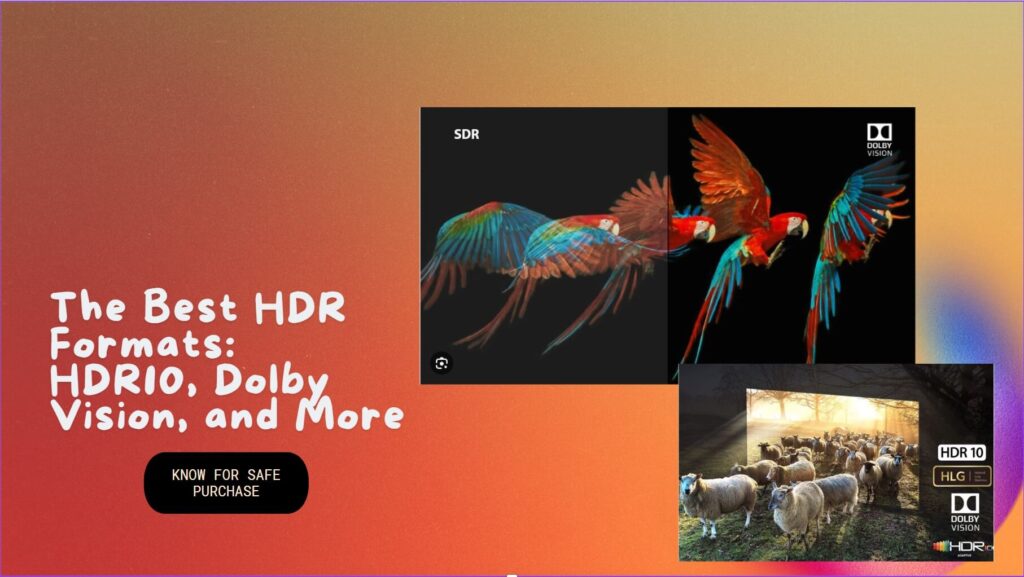What is HDR?
Hi there! Today, we’re going to learn about something really cool called HDR Monitor. HDR stands for High Dynamic Range. It’s a technology used in computer monitors to make the images you see on the screen look more realistic and vibrant. Let’s break it down step by step.

What is SDR?
SDR stands for Standard Dynamic Range. It’s the regular type of video and images you see on most screens. SDR shows a limited range of colors and brightness, which means the pictures can look a bit flat and less detailed. Imagine drawing a picture with only a few crayons instead of a whole box of colorful ones.
What Does HDR Do?
HDR makes the bright parts of an image brighter and the dark parts darker. This helps the image look more like what you see in real life. Imagine looking at a sunset. The sky can be really bright, and the shadows on the ground can be very dark. HDR helps a monitor show this difference in brightness better than a regular monitor.
Why Is HDR Important?
HDR is important because it improves the way we see images and videos. Here are a few reasons why HDR is awesome:
- Better Colors: HDR monitors can show more colors and make them look more natural.
- More Details: You can see more details in both the bright and dark areas of an image.
- Realistic Images: Everything looks more like it does in real life, which makes watching movies and playing games more fun.
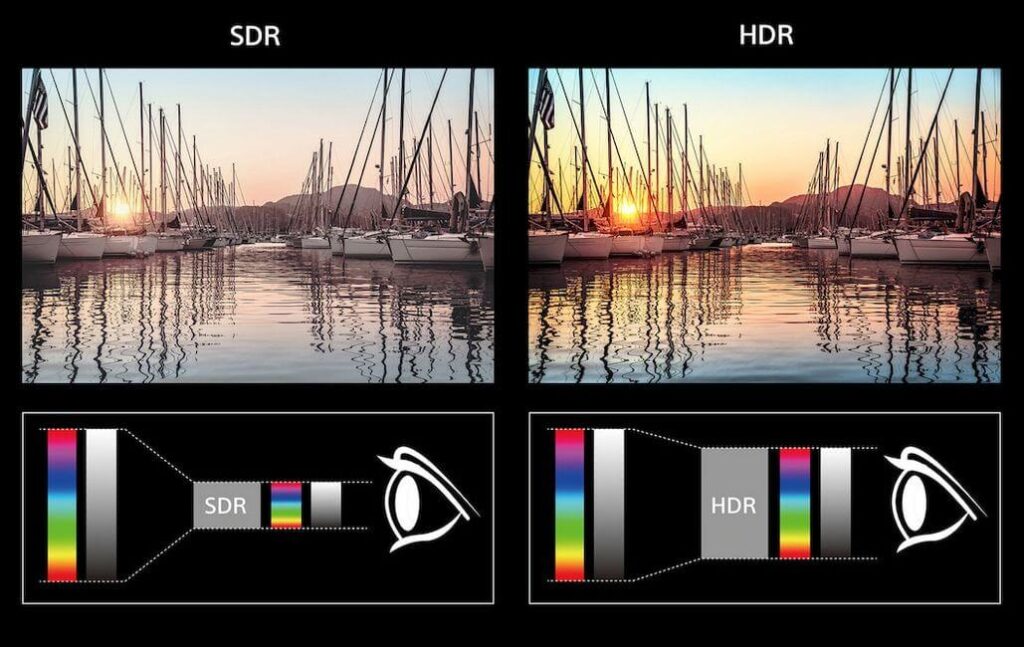
How Does HDR Work?
HDR works by using special techniques to increase the range of brightness and colors a monitor can display. Here’s how it does that:
Brightness
HDR monitors can get much brighter than regular monitors. They have a higher peak brightness, which means they can show the really bright parts of an image without making them look washed out.
Contrast
Contrast is the difference between the darkest and brightest parts of an image. HDR monitors have a higher contrast ratio, which means the dark areas can be really dark, and the bright areas can be really bright. This makes the image look more dynamic and interesting.
Color Range
HDR monitors can display a wider range of colors. This means that the colors you see are more accurate and vibrant. For example, a red apple on an HDR monitor will look more like the real thing because the monitor can show more shades of red.
HDR vs. SDR: What’s the Difference?
HDR, or High Dynamic Range, is like upgrading from that small box of crayons to a giant set with every color imaginable. HDR shows more colors, brighter whites, and deeper blacks. This makes the images and videos look more realistic and vibrant. When you watch a movie or play a game with HDR, it’s like seeing the world with fresh, vivid eyes.
Comparison Between HDR and SDR
- Brightness and Contrast: HDR can show much brighter whites and darker blacks than SDR. This means more detail in both the bright and dark areas of an image. For example, in a scene with a sunset, HDR can capture the bright sky and the dark shadows in more detail, while SDR might just show a bright blob for the sun and lose details in the shadows.
- Color Range: HDR uses a wider color range, showing more shades and hues. This makes the images look more lifelike. In comparison, SDR has a limited color range, which can make things look dull.
- Detail: With HDR, you get more detail in every part of the picture. Whether it’s the texture of a leaf or the sparkle of water, HDR brings out details that SDR might miss.
Types of HDR
There are different types of HDR standards used in monitors. Here are the most common ones:
- HDR10: This is the most common type of HDR. It’s used in most HDR monitors and is supported by many games and movies.
- Dolby Vision: This type of HDR can show even more colors and brightness levels than HDR10. It’s often used in high-end monitors and TVs.
- HDR10+: Similar to HDR10, but it adds more information to each frame of a video to improve the picture quality.
- HLG (Hybrid Log-Gamma): This type of HDR is used for live broadcasts, like sports events.
HDR in Gaming and Movies
Gaming
HDR can make a huge difference when playing video games. Games look more realistic, and you can see details you might miss on a regular monitor. For example, in a game with a dark cave and a bright sky, HDR helps you see both clearly without losing any detail.
Movies
When you watch movies on an HDR monitor, the picture quality is amazing. You can see all the details in both the bright and dark scenes. It makes the viewing experience much more enjoyable.
HDR Requirements
To enjoy HDR, you need a few things:
- HDR Monitor: Not all monitors support HDR, so you need to have one that does.
- HDR Content: You need videos, games, or photos that are made to use HDR. Many streaming services and games now support HDR.
- Compatible Graphics Card: Your computer’s graphics card should be able to handle HDR content.

A Comprehensive Comparison of HDR, Dolby Vision, HDR10+, and HLG
When it comes to enhancing your viewing experience, understanding the differences between various high dynamic range (HDR) technologies is crucial. Today, we’ll compare four top-tier HDR formats: HDR, Dolby Vision, HDR10+, and HLG. We’ll dive into their features, benefits, and notable differences, helping you decide which one best suits your needs.
1) HDR:
Description: HDR, or High Dynamic Range, enhances the color and contrast of images. It makes bright parts of the image brighter and dark parts darker, providing a more dynamic and realistic viewing experience.
Features:
- Improved Brightness and Contrast: HDR offers better brightness and contrast, making images look more vibrant.
- Wide Color Gamut: It supports a broader range of colors, making images look more lifelike.
- Compatibility: Works with most modern TVs and streaming devices.
Benefits:
- Enhanced Viewing Experience: The improved brightness and color range make movies, shows, and games look stunning.
- Better Detail: More detail in both bright and dark scenes.
- Widely Supported: Available on many devices and streaming services.
2) Dolby Vision:
Description: Dolby Vision is an advanced HDR format developed by Dolby Laboratories. It offers dynamic metadata, which adjusts brightness, color, and contrast on a scene-by-scene basis for an optimal viewing experience.
Features:
- Dynamic Metadata: Adjusts settings for each scene, providing the best possible picture quality.
- Higher Peak Brightness: Can reach up to 10,000 nits of brightness.
- 12-bit Color Depth: Supports more colors than standard HDR.
Benefits:
- Exceptional Image Quality: Dynamic adjustments make each scene look its best.
- Greater Detail: Higher brightness and color depth reveal more detail in every frame.
- Future-Proof: Compatible with the latest TVs and streaming devices.
3) HDR10+
Description: HDR10+ is an enhanced version of HDR10, developed by Samsung. It also uses dynamic metadata to adjust settings on a scene-by-scene basis, similar to Dolby Vision.
Features:
- Dynamic Metadata: Scene-by-scene adjustments for optimal picture quality.
- 10-bit Color Depth: Supports over a billion colors.
- Open Standard: No licensing fees, making it more widely available.
Benefits:
- Cost-Effective: No licensing fees make it accessible for more devices.
- Improved Picture Quality: Dynamic adjustments enhance the viewing experience.
- Wide Compatibility: Supported by many TVs and streaming services.
4) HLG (Hybrid Log-Gamma)
Description: HLG is a joint development by the BBC and NHK. It’s designed for broadcast and live TV, providing HDR quality without the need for metadata.
Features:
- No Metadata Required: Simplifies the broadcasting process.
- Backward Compatibility: Works on both HDR and SDR TVs.
- Live TV Optimization: Perfect for live broadcasts and events.
Benefits:
- Seamless Broadcasting: Easy to use for live TV and sports.
- Versatile: Compatible with both old and new TVs.
- Enhanced Live Viewing: Provides a better viewing experience for live content.
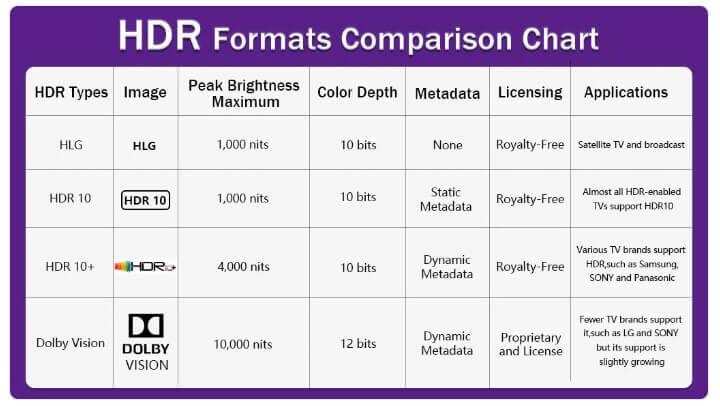
Understanding the Magic of High Dynamic Range
Notable Differences
- Dynamic Metadata:
- Dolby Vision and HDR10+ use dynamic metadata, adjusting brightness and color settings for each scene. This provides a more precise and enhanced viewing experience.
- HDR uses static metadata, meaning the settings are the same throughout the entire movie or show.
- HLG does not use metadata at all, making it ideal for live broadcasts.
- Color Depth:
- Dolby Vision supports 12-bit color depth, which offers a wider range of colors compared to HDR10+ and HDR’s 10-bit color depth.
- Peak Brightness:
- Dolby Vision can achieve higher peak brightness levels, up to 10,000 nits, providing greater detail in bright scenes.
- HDR and HDR10+ typically reach up to 1,000 nits.
- Compatibility:
- HDR is the most widely supported and compatible with many devices and content.
- HLG is perfect for live broadcasts and is backward compatible with SDR TVs.
- Dolby Vision and HDR10+ are more advanced and supported by newer TVs and devices.
Conclusion
HDR is a fantastic technology that makes images on your monitor look much more realistic and vibrant. By increasing the range of brightness, contrast, and color, HDR can significantly enhance your viewing and gaming experience. So, if you love watching movies or playing games, getting an HDR monitor might be a great idea!
Now you know what HDR is and how it works in computer monitors. Next time you see a beautiful sunset or an exciting video game, you’ll understand how HDR helps make those images look so amazing!