Understanding FreeSync, G-Sync, and AMD FreeSync
Hey there! Today, we’re going to dive into the world of gaming and computer monitors. Specifically, we’ll be talking about three important technologies: FreeSync, G-Sync, and AMD FreeSync. These technologies help make your gaming experience smoother and more enjoyable. Let’s break them down and understand what each one means, how they work, and how they compare.
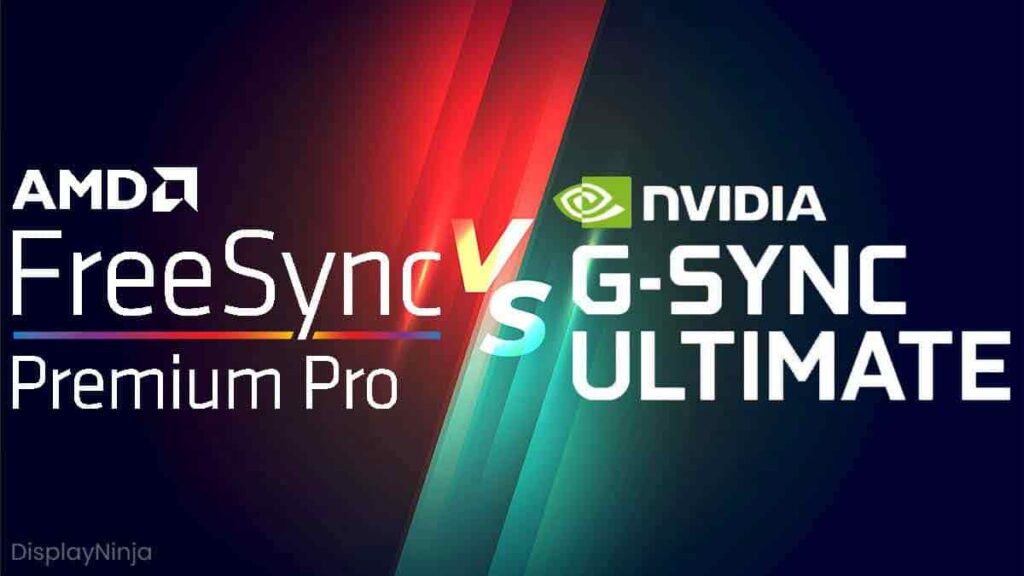
What is FreeSync?
Definition
FreeSync is a technology developed by AMD, a company that makes computer processors and graphics cards, to make games look better on your monitor. It helps to prevent something called “screen tearing.”
What is Screen Tearing?
Screen tearing happens when your monitor and your computer’s graphics card are out of sync. This can cause the image on your screen to look broken or split. Imagine trying to draw a picture while someone keeps moving the paper. It’s hard to keep the lines straight, right? That’s kind of what happens with screen tearing. FreeSync helps the monitor and graphics card work together so that this doesn’t happen.

How Does FreeSync Work?
FreeSync adjusts the monitor’s refresh rate to match the graphics card’s frame rate. The refresh rate is how many times the monitor updates the image on the screen per second . The frame rate is how many frames (or images) the graphics card sends to the monitor per second. By matching these rates, FreeSync makes the game look smooth and clear.
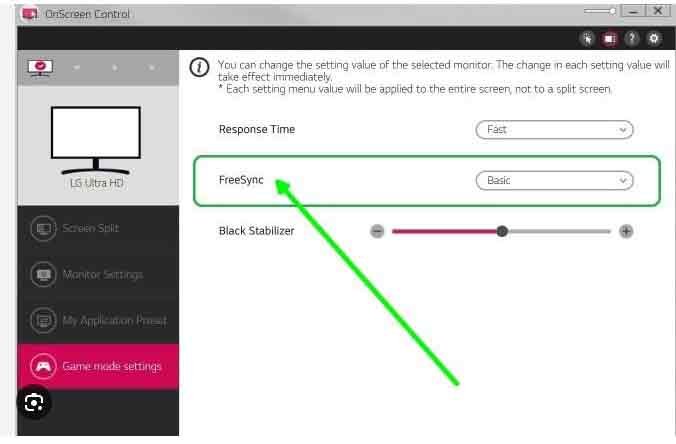
What is AMD FreeSync?
Definition
AMD FreeSync is basically the same as FreeSync. It’s just that it is specifically made by AMD. So, when you see “AMD FreeSync,” it’s the same technology created by the AMD company.
Why Use AMD FreeSync?
AMD FreeSync is especially useful if you have an AMD graphics card. It works perfectly with AMD hardware to give you the best gaming experience. It reduces lag (the time it takes for something to happen on the screen after you press a button) and makes games run smoother.
What is G-Sync?
Definition
G-Sync is another technology like FreeSync, but it is made by a different company called NVIDIA. Just like FreeSync, G-Sync helps prevent screen tearing and makes games look smoother.
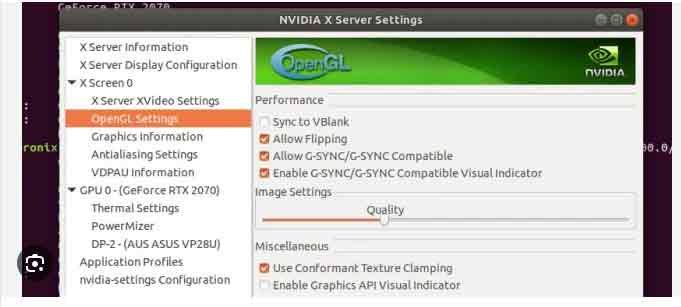
How Does G-Sync Work?
G-Sync also matches the monitor’s refresh rate with the graphics card’s frame rate. However, G-Sync requires special hardware built into the monitor to work. This special hardware ensures that everything stays perfectly in sync.
Why Use G-Sync?
G-Sync is great if you have an NVIDIA graphics card. It provides a very smooth gaming experience with no screen tearing, minimal lag, and high-quality images. However, G-Sync monitors can be more expensive because of the special hardware they need.
Comparing FreeSync and G-Sync
Compatibility
- FreeSync/AMD FreeSync: Works best with AMD graphics cards. Compatible with many monitors, often less expensive.
- G-Sync: Works best with NVIDIA graphics cards. Requires special hardware in the monitor, usually more expensive.
Performance
Both technologies aim to give you a smooth and tear-free gaming experience, but they use different methods and hardware to achieve this. Some gamers prefer G-Sync for its slightly better performance, while others prefer FreeSync for its affordability and wide availability.
Cost
- FreeSync/AMD FreeSync: Generally cheaper because it doesn’t require special hardware in the monitor.
- G-Sync: Typically more expensive due to the required hardware.
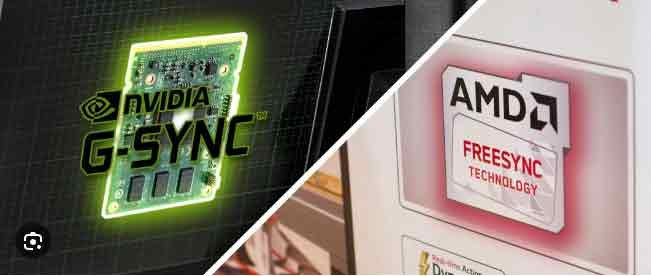
Detailed Comparison of FreeSync, AMD FreeSync, and G-Sync
How They Work
FreeSync or AMD FreeSync
FreeSync or AMD FreeSync use something called “adaptive sync.” Adaptive sync is a feature that allows the monitor to adjust its refresh rate to match the frame rate of the graphics card. This helps to eliminate screen tearing and stuttering (when the image on the screen freezes for a moment before continuing).
- Pros: No extra hardware needed in the monitor, making it cheaper. Compatible with a wide range of monitors.
- Cons: May not be as smooth as G-Sync in some cases.
G-Sync
G-Sync uses a special module inside the monitor that communicates directly with the graphics card. This module helps to ensure that the refresh rate and frame rate are always in sync.
- Pros: Very smooth gaming experience with minimal lag and no screen tearing.
- Cons: More expensive due to the special hardware required.
Which One Should You Choose?
The choice between FreeSync, or AMD FreeSync, and G-Sync depends on your graphics card and budget.
- If you have an AMD graphics card: FreeSync or AMD FreeSync is a great choice. It’s generally cheaper and works well with AMD hardware.
- If you have an NVIDIA graphics card: G-Sync is the way to go. It provides a very smooth gaming experience but can be more expensive.
Additional Terms and Concepts
Refresh Rate
The refresh rate of a monitor is how many times per second the monitor updates the image on the screen. It is measured in Hertz (Hz). A higher refresh rate means a smoother image.
Frame Rate
The frame rate is how many frames (or images) the graphics card sends to the monitor per second. It is measured in frames per second (FPS). A higher frame rate means more frames are being displayed, making the motion appear smoother.
Lag
Lag is the delay between when you perform an action (like pressing a button) and when it appears on the screen. Both FreeSync and G-Sync help to reduce lag, making the game more responsive.
Adaptive Sync
Adaptive sync is a feature that allows the monitor to adjust its refresh rate to match the frame rate of the graphics card. This helps to eliminate screen tearing and stuttering.
Conclusion
FreeSync, or AMD FreeSync, and G-Sync are technologies designed to make your gaming experience better by preventing screen tearing and making games run smoothly. FreeSync and AMD FreeSync are made by AMD and are great for AMD graphics cards, while G-Sync is made by NVIDIA and works best with NVIDIA graphics cards. Understanding these technologies can help you choose the right monitor and graphics card for a fantastic gaming experience. Now, you know what these terms mean and why they are important for gamers!
By learning about FreeSync, orAMD FreeSync, and G-Sync, you’ll be able to make an informed decision when buying a monitor or graphics card. Whether you’re a casual gamer or a hardcore enthusiast, having the right technology can make all the difference in your gaming experience. Happy gaming!



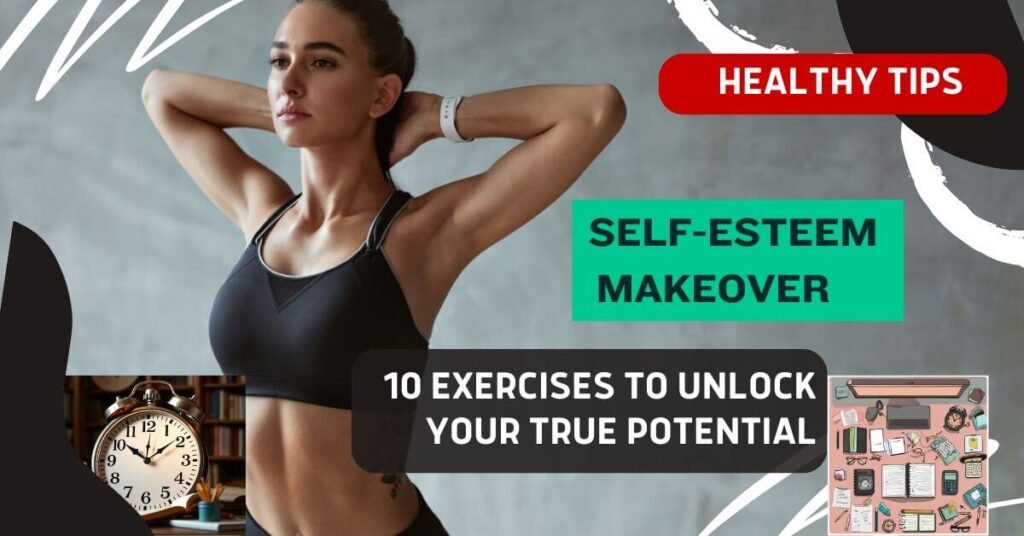
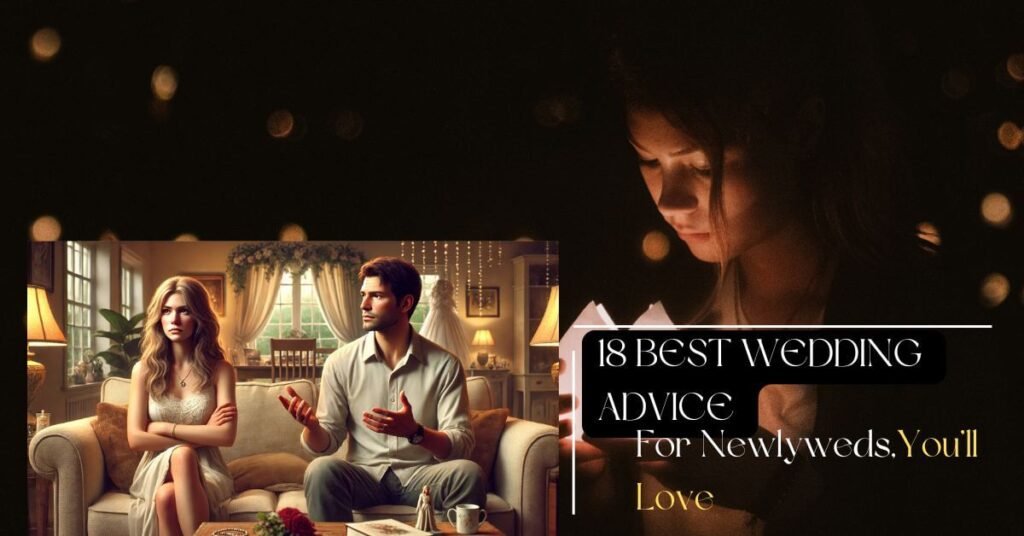


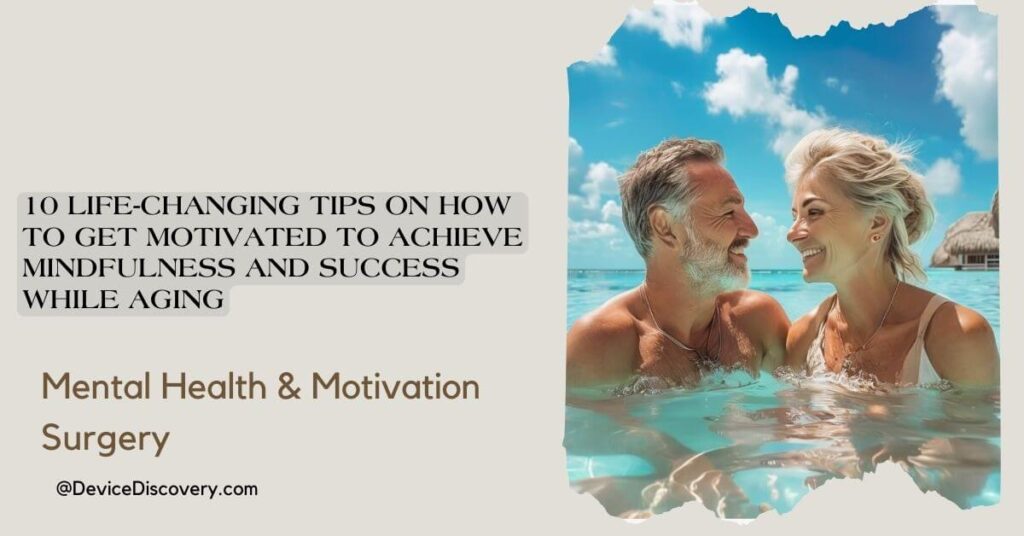





[…] for Enthusiasts: If you’re into high-performance gaming or want the smoothest experience, a 144Hz monitor is a solid […]