Introduction
Understanding 4K vs 8K or Ultrawide computer monitor, All that Simply describing: Imagine watching your favorite cartoon or playing a video game and seeing every tiny detail, from the glint in a character’s eye to the leaves on distant trees. That’s what monitor resolution does—it decides how clear and detailed the pictures on your screen will be. Monitor resolution is all about how many tiny dots, called pixels, fit into your screen both up and down (vertical) and side to side (horizontal). In simple terms, the more pixels there are, the clearer the picture will be. This article will explain different monitor resolutions and aspect ratios to help you understand which one is best for you.
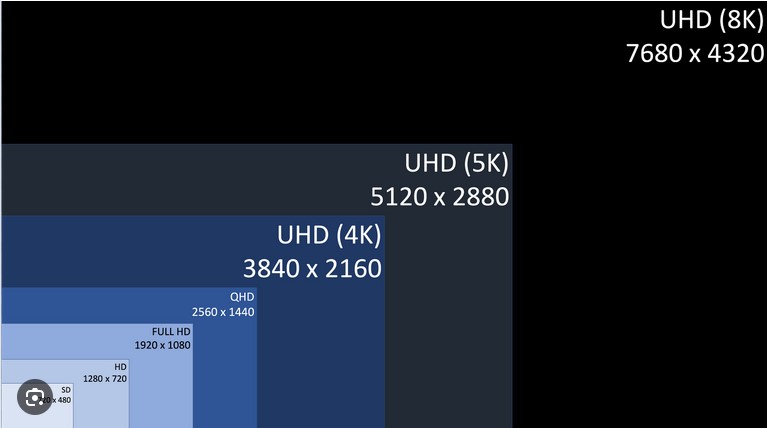
Monitor Resolutions Compared
1) 720p Vs. 1080p
- 720p: This means your screen shows 1,280 pixels across and 720 pixels up and down. It’s called standard HD, or High Definition. It’s good for watching TV shows and some older movies.
- 1080p: This is a step up, showing 1,920 pixels across and 1,080 pixels up and down. It’s called Full HD (FHD). It’s clearer and sharper than 720p because it has more pixels packed in.
Comparison: Both are considered high definition, but 1080p gives you better image quality because it has a higher pixel density. This means you’ll see more details and sharper pictures.
2) 1080p Vs. 1440p
- 1080p (FHD): Shows 1,920 x 1,080 pixels.
- 1440p (QHD): Shows 2,560 x 1,440 pixels. This is often called Quad HD because it has about four times the pixels of an HD display (1280 x 720).
Comparison: Moving from 1080p to 1440p is like switching from watching TV to looking out of a window. The images become much sharper and more detailed. You’ll notice finer details, especially in things like text and high-quality videos.
3) 1440p Vs. 4K
- 1440p (QHD): Shows 2,560 x 1,440 pixels.
- 4K (UHD): Shows 3,840 x 2,160 pixels.
Comparison: 4K, also known as Ultra High Definition (UHD), has roughly twice as many pixels in both directions as 1440p. This means the level of detail is much higher, making images appear incredibly lifelike. Watching a 4K video is like seeing the real world through a window.
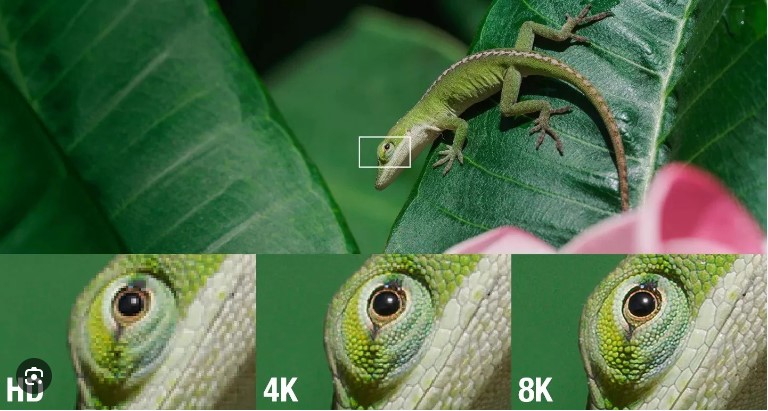
4) 4K Vs. 8K
- 4K (UHD): Shows 3,840 x 2,160 pixels.
- 8K: Shows a whopping 7,680 x 4,320 pixels.
Comparison 4K vs 8K: 8K is the big boss of resolutions. It has four times more detail than 4K. Imagine looking at a picture so clear that it feels like you can step right into it. However, to enjoy 8K fully, you need a powerful computer and special content made for 8K.
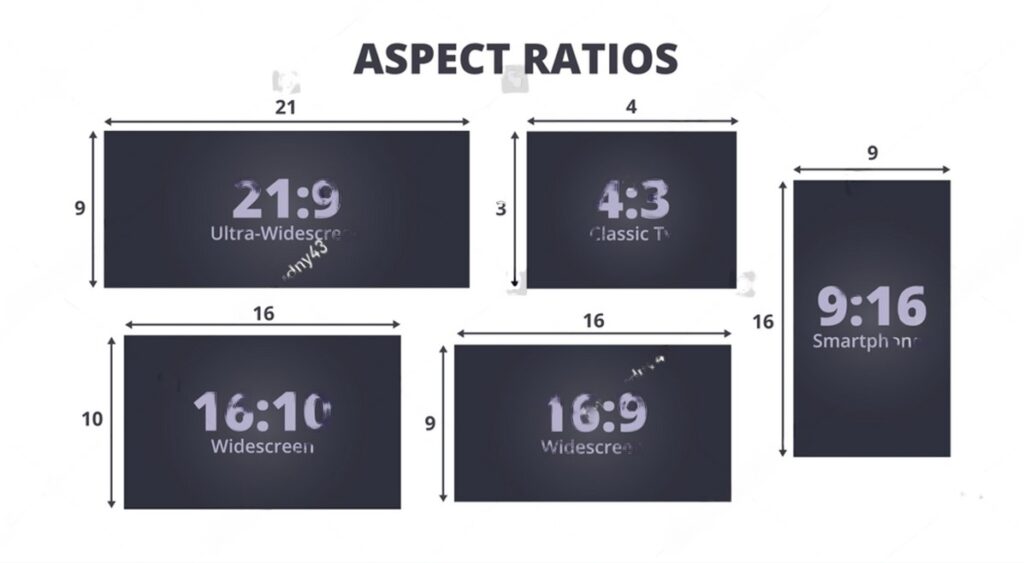
Aspect Ratio Exploration
The aspect ratio is the shape of your screen, showing how wide it is compared to how tall it is.
1) 4:3 Aspect Ratio
- Shape: Almost square.
- Use: Great for older movies and TV shows.
Explanation: Once upon a time, TVs were more box-shaped than the flat screens we have today. The 4:3 aspect ratio was common, making the screen almost square. This ratio is perfect for watching older shows and movies that were made in this format.
2) 16:9 Aspect Ratio
- Shape: Wide rectangle.
- Use: The most common today, perfect for HD movies and TV shows.
Explanation: The 16:9 aspect ratio looks more like a rectangle. It became popular with the arrival of high-definition broadcasting. It offers a wide, panoramic view that works well with modern movies and TV shows, making it the new standard.
| Monitor Picture | Product Type | Details | Check Price |
|---|---|---|---|
 |
Asus 28″ 4K Gaming Monotor | Model: TUF VG289Q Note: Resolution: UHD (3840×2160) 4K Display: IPS, 60Hz, 5ms (GTG) Ports: HDMI, DP, Earphone Jack Features: Free Sync, Flicker Free, Low Blue Light |
Check Price |
 |
LG 27″ QHD (2560×1440) | Model: 27GR75Q-B Note: Resolution: QHD (2560×1440) Display: IPS, 165Hz, 1ms Ports: 1x Audio, 1x DP, 2x HDMI, 2x Thunderbolt port, 2x USB 3.0 Features: G-Sync, Free Sync, HDR10 |
Check Price |
 |
2K QHD (2560 x 1440) | Model: VP2756-2K Note: Resolution: 2K QHD (2560 x 1440) Display: IPS, 60Hz, 5ms, 100% sRGB Ports: 1x HDMI, 1 x DP, 2x USB, 1x Type-C Features: Built-in Speaker, Flicker-Free, Low Blue Light |
Check Price |
3) 21:9 Aspect Ratio
- Shape: Ultra-wide rectangle.
- Use: Amazing for gaming and movies, gives a very immersive experience.
Explanation: The 21:9 aspect ratio is like a super-wide rectangle. It’s a recent development in digital displays, especially for gaming and watching movies. This ratio makes the viewing experience more immersive, as if you’re part of the action. However, not all content fits perfectly on this wider screen.
Monitor Aspect Ratios Compared

1) 4:3 vs. 16:9
- 4:3: Great for old TV shows, no black bars on top and bottom.
- 16:9: Perfect for modern movies and TV shows, fits most content perfectly.
Comparison: If you’re watching older content filmed when TVs were almost square, then a 4:3 monitor might be perfect because it fits without black bars. However, modern movies and TV shows are made for 16:9 screens, which would leave black bars on the top and bottom of a 4:3 monitor.
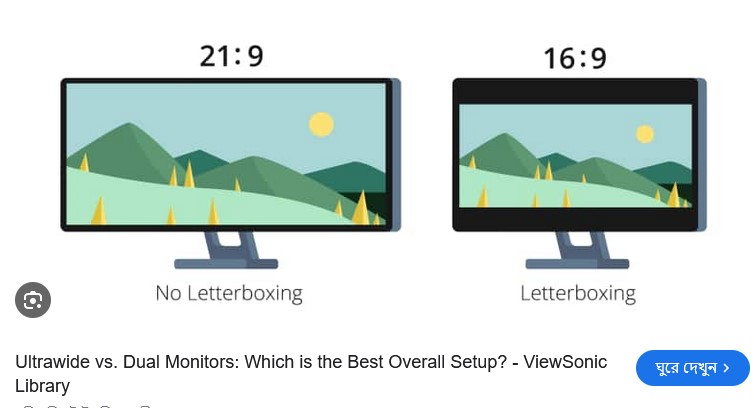
2) 16:9 vs. 21:9
- 16:9: Common and versatile, fits most modern content.
- 21:9: Gives a panoramic view, perfect for gaming and movies but might show black bars on the sides for some content.
Comparison: Most content today is made for the common 16:9 format. However, an ultra-wide monitor with a 21:9 aspect ratio can make activities like gaming or movie watching much more immersive. This is because of the panoramic view. But, not all content will fit this wider screen perfectly and might result in black bars at the sides.
Conclusion
Choosing the right monitor resolution and aspect ratio depends on what you like to do. Higher resolutions like 4K and 8K give you amazing detail, but they need stronger hardware to work well. Aspect ratios like 16:9 and 21:9 enhance your viewing experience based on the content you watch. Each has its strengths and weaknesses, so pick the one that suits your needs best!











